With iOS 16 update we got to see new features in the iMessage app and also there are new emojis available in iPhone. The iOS 16 update was made available for iPhone 8 and 8 Plus, iPhone X, iPhone SE (2020), iPhone XS and XS Max, iPhone XR, iPhone 11, 11 Pro, and 11 Pro Max, iPhone 12 mini, iPhone 12, 12 Pro, and 12 Pro Max, iPhone 13 mini, iPhone 13, 13 Pro, and 13 Pro Max and iPhone 14 devices. If you’re into chatting a lot and want to stand out your emojis or thinking of a way to resize them, here in this article we will tell you How to Make Emojis Bigger or Smaller on iPhone?
How to Make Emojis Bigger or Smaller on iPhone?
There isn’t a requirement of a third party app and you don’t have to modify anything to make your emojis bigger or smaller on iMessage. It is super easy to do or we can say it’s just iOS that is capable of doing this magic.
How do you Make Emojis Bigger or smaller?
If you want to send a bigger emoji to someone on iMessage, you can simply send them 1-3 emojis at a time without text. Yeah! If you are sending emojis to someone and want to make it bigger, you can send them up to 3 emojis at a time without text. You can see the example in screenshots below.
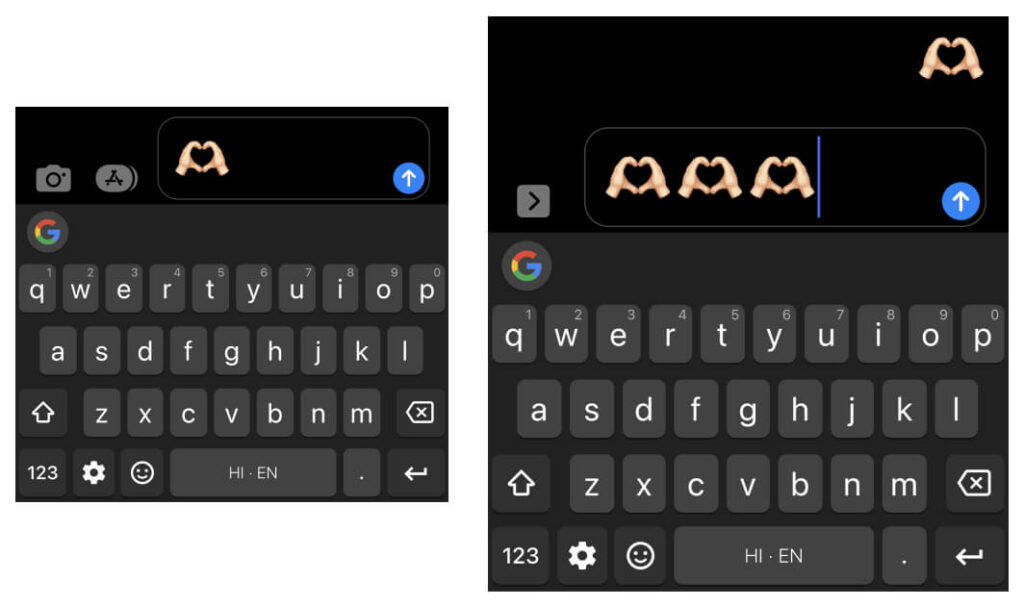
So, this is how you can send a bigger emoji. But, as soon as you increase the number of emojis.. I mean when you make it 4 or add some text with it, they will be sent in smaller size. Check the screenshots below.
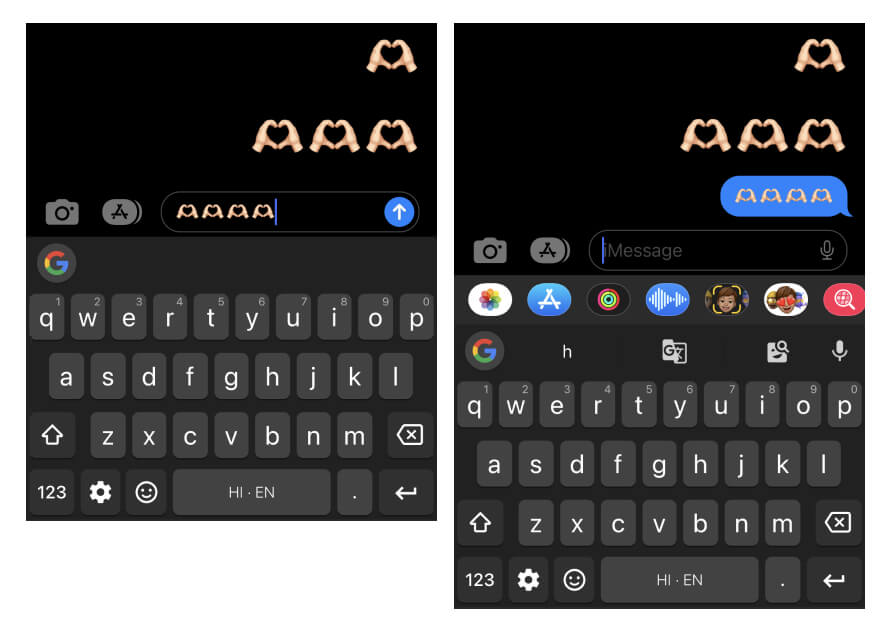
How to send a Bigger Animated Emoji on iPhone iMessage?
Another thing that you can do is, you can send your friends/family members a bigger animated emoji on iMessage app. All you have to do is, type an emoji and then tap and hold on the send button and select loud option under the bubble head of send with effect page. Check the screenshot and GIF below.
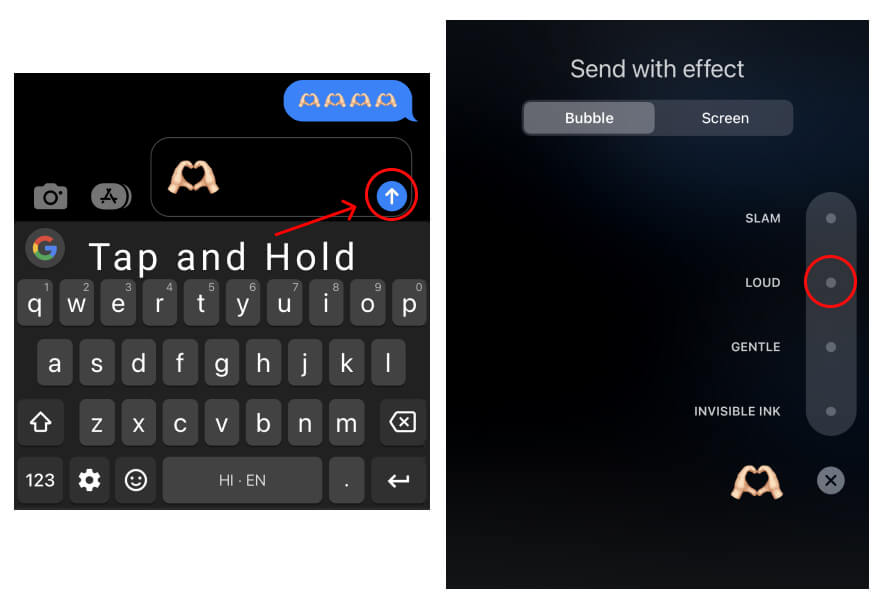
The below GIF portrays how it will be sent to the receiver.
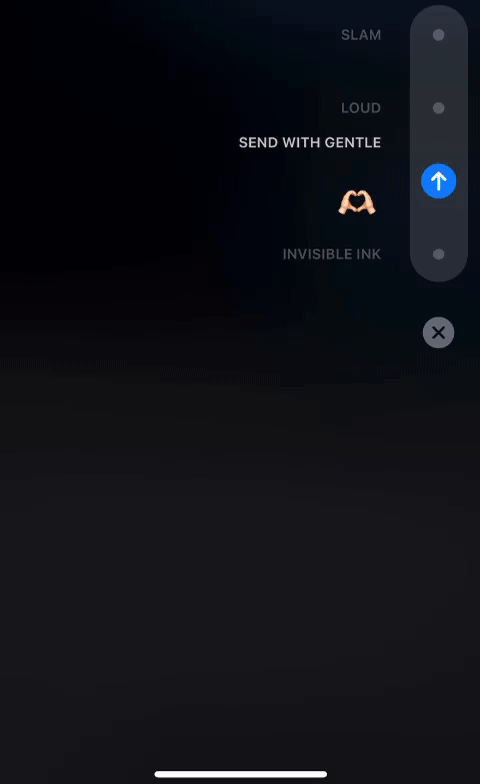
So, that’s it! We hope we have helped you with the topic. Keep visiting CrazyToTech for more new updates.
You may also like:
HACKED? Why is My Instagram Account Following Random Accounts?
[Fixed] Liquid Detected in Lightning Connector!! But iPhone not Wet?
