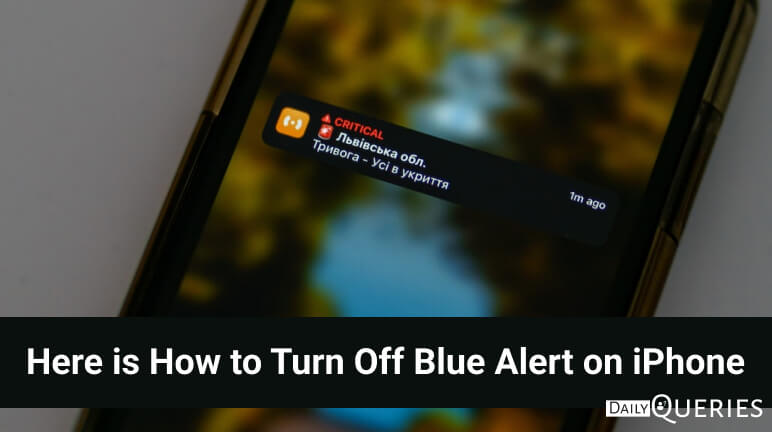How to Turn Off Blue Alert on iPhone: Today’s smartphones are packed with those features which were not even imagined by those who represented those handheld phones back in 70s. We now have high quality cameras, a good sound system, video calling and many more features to make our lives easy. There is also this feature called “Blue Alert” aka Emergency alert which is made for security purposes. Authorities use these alerts to notify you during emergency situations. But, if you don’t want these alerts to ring your iPhone, Here is How to Turn Off Blue Alert on iPhone in 2023.
What is a Blue Alert?
Blue Alerts or emergency alerts are supposed to notify you about upcoming danger and keep you safe. But sometimes these alerts are totally useless for you. Like in 2021, BrantleeSR a member of Apple community reported that he heard a loud emergency alert on his iPhone about a suspect which was found 100 miles away from him.
He stated that, “I just got a “blue alert” on my phone while I was driving. It was like a freaking air horn going off in the cab of the car with me, which is a pretty clear safety issue in itself, of the sort that could cause an accident if one were already driving under less than ideal conditions. The alert was for a suspect spotted in Daytona Beach, literally 100 miles away. My phone sounded an emergency alarm to tell me that some dude who had nothing to do with me was seen in a place far away from me. There was exactly ZERO emergency, and exactly ZERO chance that I was going to see this guy and help the police nab him.”
BrantleeSR also added, “So I want to turn off the Blue Alerts. But here’s the rub: it’s hurricane season, and there are severe storms in the area, and I like the idea of actual emergency alerts. Like: gurl, get yo’ *** indoors now, kind of emergency. Not, someone thinks they saw a criminal 100 miles away kind of “emergency.” Is there a way to separate these alerts? In the notification settings under “Government Alerts,” there are separate toggles for “Emergency Alerts” and “Public Safety Alerts,” but I haven’t been able to find information on what notices fall under which category. The only instructions I’ve found for turning off Blue Alerts say to toggle both of these to “off,” but is a weather alert emergency or public safety? Which one do Blue Alerts fall under?”
If this is also something that makes you worry, you’ve come to the right place where will tell you How to Turn Off Blue Alert on iPhone.
Also they’re really really loud and scary!!
Just check out this video and you will learn how scary and loud they’re!
Why you should keep emergency alerts on?
Well, these alerts are made for your security only and there is nothing wrong if you’re being notified ahead of a severe threat. Still if you really wanna get rid of these blue alerts or emergency alerts, you can check the next section of this article.
How to Turn Off Blue Alert on iPhone in 2023
It’s really easy to do! All you have to do is follow the below mentioned steps on your iPhone. It doesn’t matter which iPhone you’re having.. Be it iPhone X, 11, 12, 13 or 14 series. The same method applies on them all.
- Go to the Settings app.
- Tap Notification section.
- Scroll down to the bottom and toggle off all the alerts or any specific alert under the Government Alerts section.
That’s it! Hope you have learnt How to Turn Off Blue Alert on iPhone. Stay tuned to us for more how to’s and tech friendly articles.
You may also like:
How to Make Emojis Bigger or Smaller on iPhone?
[Fixed] Liquid Detected in Lightning Connector!! But iPhone not Wet?
[How to] Freeze the Firewall to Unblock Websites Behind a Firewall
Why is My iPhone Not Sending iMessages?