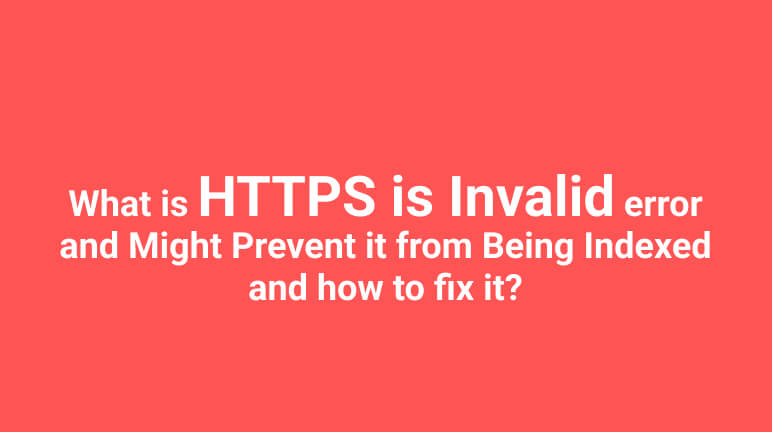If you’re a blogger or from the world of digital marketers, you might come across multiple errors every single weak! Google has made things much more complicated for people like us and the recent updates that google has brought for search have already killed multiple sites that were creating content using AI. Just a couple of days back, Google had announced on twitter that it is bringing a new core update and will take up to 2 weeks to be settled. After announcing that update. And, and, and.. From 14th of September people are facing a new issue in their search console, HTTPS is Invalid and Might Prevent it from Being Indexed. What is it about and how to fix it? Well, we will talk everything about it here.
Table of Contents
- What is HTTPS is Invalid and Might Prevent it from Being Indexed error?
- How to fix HTTPS is Invalid and Might Prevent it from Being Indexed error?
What is HTTPS is Invalid and Might Prevent it from Being Indexed error?
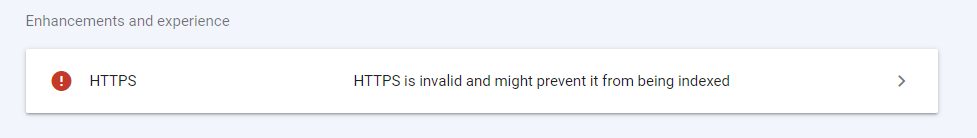
To keep search results meaningful and help webmasters, Google brings new updates time to time. Last year only they had introduced the new page experience report that helps webmasters to find and fix the issues that affecting page experiences of a websites. As a part of this report, Google has introduced The new HTTPS report in search console which lets you know what pages of your website are being served over HTTPS and which pages are on HTTPS. And the problem most of us are facing is occurring because of this update only.
How to fix HTTPS is Invalid and Might Prevent it from Being Indexed error?
When you try to submit a new indexing request for a URL, you might come across this problem. Here is how you can fix it.
#1 Worry not!
If you are using an SSL certificate and it is valid + your whole site is being served over HTTPS only, you don’t have to worry about it. It is not your problem! It’s Google!! So, just wait for 2-3 days or for a week and they will fix it on their own. It’s just an update trying to settle down. So, relax and keep doing the great work. If this is your case, you can hit back or close the tab and enjoy whatever you’re doing! You don’t have to read till the end.
#2 Use an SSL
If you’re not using an SSL certificate, you should get one! You can use Let’sEncrypt’s SSL which is totally free of cost. Also, you can ask your hosting provider if they provide an SSL or you can also use Cloudflare for this purpose.
#3 Force SSL
You might have left the SSL on ‘flexible’ mode or some normal mode which might cause some of your web pages to serve over http version of your website and this creates irregularities and you might come across the HTTPS is invalid error. So, make sure you force https on all over your site.
That’s it guys!
We hope Google will soon validate this bug and we get over it. I hope you liked this article! If yes, do share it with your friends and let them know it is nothing to worry about.
You may also like:
Why is my Instagram Account saying couldn’t Refresh Feed?
Can Onlyfans See Your Name?
iPhone’s Alarm: Setting it Up & Does it Sound When iPhone is on Silent?