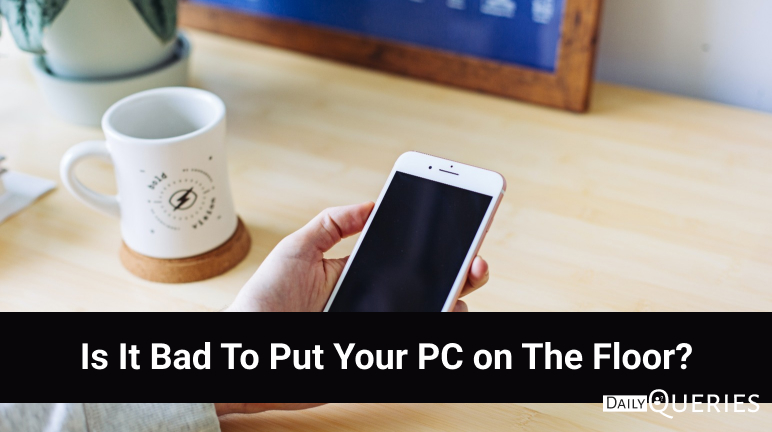Did you know that those seemingly innocent text messages can consume a surprising amount of space? Yes, it’s true! Especially if you’re fond of sending and receiving photos, videos, and other attachments. These files can accumulate over time and gradually clog up your storage.
Why Is My iPhone Storage Full?
Music and Podcasts: If you’re a music lover or a podcast enthusiast, your audio files might be contributing to your storage woes. Music albums, playlists, and podcast episodes can quickly add up, leaving you with limited space for other essentials. Consider periodically reviewing your music library and removing any songs or episodes you no longer need.
The iCloud Dilemma: Sometimes the culprit isn’t your actual iPhone storage but rather the iCloud storage. If you have iCloud backups enabled or if you store a significant amount of data in the cloud, it can still impact your device’s storage. Ensure that you’re managing your iCloud storage effectively and optimizing its usage to prevent it from affecting your iPhone’s available space.
Other Potential Storage Hogs: Apart from the aforementioned common culprits, there are a few other storage-hungry elements worth mentioning. These include offline files from apps like Spotify or Netflix, downloaded documents or PDFs, saved emails and attachments, and even cached web data. It’s worth going through these areas and deleting any unnecessary files or data to free up some space.
Conclusion: The mystery of why your iPhone storage is full is often a result of a combination of factors, including photos and videos, app clutter, message attachments, music and podcasts, iCloud storage, and other storage-hogging elements. By periodically decluttering your device, managing your app usage, and optimizing your iCloud storage, you can keep your iPhone’s storage in check and prevent that dreaded “storage full” notification.
Remember, it’s a good practice to regularly assess your device’s storage, delete unwanted files, and make smart choices about what to keep and what to let go. Happy freeing up space on your iPhone!
FAQs:
Will deleting apps or files from my iPhone affect their data on other devices?
A: If you’re using iCloud syncing or other cloud services, deleting files or apps from your iPhone will not affect their data on other devices, as long as they are synced and backed up properly.
Can I expand my iPhone storage without purchasing a new device?
Unfortunately, iPhones do not have expandable storage options like some Android devices. However, you can consider using external storage solutions such as wireless hard drives or cloud storage services to offload files and free up space on your device.
Will deleting photos and videos from my Camera Roll delete them from iCloud as well?
By default, deleting photos and videos from your Camera Roll will also remove them from iCloud if you have enabled iCloud Photo Library. However, you can choose to optimize storage on your iPhone, which will keep lower-resolution versions of your media on the device while the full-resolution versions remain in iCloud.
You may also like:
How to Delete Saved Words On Keyboard
How Long Can You Screen Record on iPhone?
Liquid Detected in Lightning Connector!! But iPhone not Wet?